|
|
WBS BASIC
Help index
|
|
WBS HELP
WOOD BEAM SIZINGTM BEAM module
SELECTIONS
- Enter beam span
- Click Recalculate button for beam size
OR
- Enter beam size and fix width or depth
- If both fixed, select deflection limit
- Click Max Span button or Recalculate
BEAM SPAN
Use the arrow buttons to select feet and inches.
|
In this example, for a 9'- 1 span, total uniform live and dead load is shown as 850 plf, with each end supporting 3,860 pounds.
|
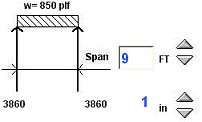
|
BEAM SIZE

|
After clicking on Recalculate, 10 by 10 beam is shown, for example.
For dimension lumber, nominal width is shown divided in segments. 10-inch width equals FIVE-2 x 10's.
Actual width shown: 7.5 by 9.25 inches
|
Depth is fixed as shown in red.
Use the arrow buttons to select whole numbers or enter decimals with the keyboard.
|

